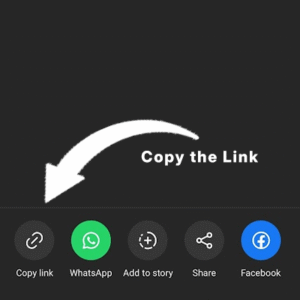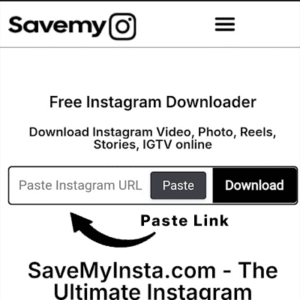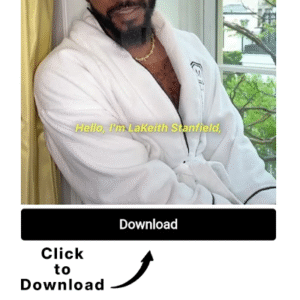Use Cases: Why People Download Instagram Reels
Educational Reference
Save language lessons, quick tutorials, or career tips for future viewing.
Idea Collection
Collect Reels that spark content ideas for your brand, personal page, or social campaign.
Entertainment on the Go
Watch Reels offline during travel or in places with poor internet connectivity.